🚇 How to Use the NYC Subway Like a Pro (Even If You’ve Never Been Before)
Deel
If the thought of riding the New York City subway for the first time makes you nervous, you’re not alone.
Maybe you’ve seen dramatic TikToks. Or stared at that spaghetti-like subway map wondering how anyone survives it. Maybe you’re thinking, “I’ll just Uber everywhere.” But here’s the truth:
👉 The subway is the cheapest, fastest, and most iconic way to get around New York City.
And yes—you can absolutely master it, even if it’s your very first time in NYC.
In this guide, I’ll break down everything you need to know: how to ride, what ticket to use, how to plan routes, what apps to download, and insider tips that even some locals don’t know. Let’s turn that subway anxiety into subway confidence 🚀
🚏 Table of Contents
- 🏙️ Why You Should Use the Subway in NYC
- 🎫 MetroCard vs OMNY — What You Need to Ride
- 🗺️ Understanding the Subway Map (Without Overwhelm)
- 🧭 Planning Your Subway Trip Like a Pro
- 📍 Understanding Platforms, Signs, and Where to Stand
- 🧳 Riding the Subway with Luggage, Kids, or Accessibility Needs
- 🚦 Subway Etiquette & Local Rules (Yes, These Matter!)
- 🔐 Subway Safety Tips (Especially for Solo or First-Time Travelers)
- 📲 Best Apps for Riding the NYC Subway
- 💡 Pro Tips You’ll Only Learn From Locals
🏙️ Why You Should Use the Subway in NYC
Riding the subway in New York isn’t just practical—it’s part of the city’s DNA. Skip it, and you’re missing out on an entire layer of the NYC experience.
Here’s why it’s worth it:
- 💰 Affordable: A single ride is just $2.90, no matter how far you go
- ⏱️ Efficient: Often faster than a taxi or Uber, especially during rush hour
- 🕒 Runs 24/7: Yes, you can catch a train at 3am
- 🚇 Goes everywhere: Connects you to all major neighborhoods, landmarks, and even the airports (via connections)
You’ll blend in with the locals, save money, and move around NYC like a pro.
🎫 MetroCard vs OMNY — What You Need to Ride
To get through the subway turnstiles, you need either an old-school MetroCard or the newer, easier OMNY tap system.
Here’s the difference:
🆕 OMNY (One Metro New York)
- Tap your credit/debit card or smartphone (Apple Pay/Google Pay) on the reader
- No need to prepay or buy anything
- Automatically gives you free unlimited rides after 12 paid trips per week
- Accepted at all subway stations and buses
🎯 Best for tourists: It’s fast, easy, and you don’t need to wait in line or reload anything.
💳 MetroCard
-
Still accepted, especially useful for:
- Paying for the AirTrain at JFK (OMNY not accepted there)
- Some legacy turnstiles in smaller stations
- Costs $1 to buy, then load funds
👉 Which should you use? Stick with OMNY unless you're specifically using the AirTrain or prefer a reloadable card.
🗺️ Understanding the Subway Map (Without Overwhelm)
NYC’s subway has 472 stations and 36 lines, but don’t worry—you don’t need to memorize it.
Here’s what you need to know:
🚇 Trains are named by letters or numbers
- Letters like A, C, E or B, D, F run along colored lines
- Numbers like 1, 2, 3 or 4, 5, 6 also follow colors (red, green, etc.)
- Colors indicate groups, not individual routes
⬆️⬇️ Uptown vs Downtown
- Uptown = North
- Downtown = South
- Trains often split into “Uptown & The Bronx” or “Downtown & Brooklyn”
Check the signs before going through the turnstile—they’ll tell you if the train is going the right way.

🧭 Planning Your Subway Trip Like a Pro
You don’t need to decode the MTA map manually. Just use apps and GPS!
📱 Google Maps
- Type in your start + destination
- Tap the “Transit” icon (little train)
- It shows which train to take, which direction, what time, and how long
🗺️ Citymapper (for more detail)
- Shows you real-time arrival times
- Alerts you if lines are delayed or rerouted
- Suggests the best subway car to stand in for easy exits
🚶♀️ Bonus Tip:
Before entering the station, double-check which entrance leads to which direction (Uptown vs Downtown).
📍 Understanding Platforms, Signs, and Where to Stand
🚦 Digital Boards
- Platforms often have signs showing the next train arrival times
- Some stations also show which cars are less crowded
🚃 Local vs Express Trains
- Local trains stop at every station (e.g. C, 1, 6)
- Express trains skip stops (e.g. A, 2, 5)
- Check the route on the app or map—make sure your stop is on the train you choose!
👀 If a train skips your stop, wait for the local.
📍 Where to Stand on the Platform
- Stay behind the yellow line
- Stand near poles or beams if the platform is crowded
- During rush hour, stand near the ends of the platform for emptier cars
🧳 Riding the Subway with Luggage, Kids, or Accessibility Needs
🧳 Luggage Tips
- Avoid rush hour (7–9AM and 5–7PM)
- Some stations don’t have elevators—check MTA Accessibility Map
👶 Kids
- Children under 44 inches tall ride free with a paying adult
- Hold hands near platform edges
- Fold strollers during peak hours
♿ Accessibility
- Elevators are not at every station—check MTA’s accessibility tools
- Buses may be a better choice for full wheelchair access
🚦 Subway Etiquette & Local Rules (Yes, These Matter!)
NYC may be fast-paced, but there are unspoken rules on the subway. Here’s how to ride like a local:
- 🚪 Let people exit before boarding
- 🎧 Use headphones—no speakers
- 👜 Hold your backpack in front of you
- ❌ Don’t block doors or lean on poles
- 🤳 No filming people without consent
- 💺 Leave priority seats for elderly, pregnant, or disabled riders
👻 If a car is completely empty during rush hour—don’t get on. There's probably a smell or issue.
🔐 Subway Safety Tips (Especially for Solo or First-Time Travelers)
- Stick to busier cars and platforms
- Avoid falling asleep or zoning out with AirPods in
- Keep bags zipped and close to your body
- If something feels off, move cars or wait for the next train
💬 Good news: NYC subways are generally very safe, especially with thousands of commuters around. Just stay alert and trust your gut.
📲 Best Apps for Riding the NYC Subway
Want help at your fingertips? Download these:
|
App |
Why You’ll Love It |
|
Google Maps |
Easy trip planning with subway/bus directions |
|
Citymapper |
Real-time tracking, best exits, transfer tips |
|
MTA Subway Time |
Official app with updates and delays |
|
Exit Strategy NYC |
Tells you which car to get in for easiest exit |
|
Moovit |
Best for accessibility-focused directions |
💡 Pro Tips You’ll Only Learn From Locals
- Weekend service changes are real—check MTA’s Weekender Tool
- Stations with Wi-Fi include: Times Square, Grand Central, 14th St.
- If you swipe or tap wrong, just wait a second and try again—don’t panic
- Avoid the last train car at night—it’s usually the least crowded
✅ Final Thoughts: You’ve Got This
You don’t need to memorize the map. You don’t need to worry about messing up. After your first ride or two, you’ll get the hang of it—and feel like a total New Yorker. 😎
The subway may look complicated, but it’s designed for everyday people. You’ll find artists, bankers, tourists, performers, and students riding shoulder-to-shoulder.
Take a breath, trust the signs (and your app), and dive into the energy of the city from the underground up.
📘 Want a Done-For-You NYC Itinerary with Subways, Maps & Hidden Gems?
Instead of spending hours planning your trip, grab our New York CityBook—a 10-day digital guide filled with:
- 🗺️ Pre-made routes with clickable Google Maps
- 📍 Step-by-step subway directions to top spots
- 🍕 Insider food & photo stops
- 🎟️ Activities, bars & local-only experiences
🎯 It’s everything you need to see NYC like a pro—even if it’s your first visit.
🎁 Want Our Free NYC Subway Survival Guide?
I’ve put together a FREE printable PDF with:
- ✅ Subway map with must-know lines
- ✅ Quick app list
- ✅ Local tips and safety hacks
Perfect for your phone or to print out and carry with you!
👇 Fill in the form and get an instant download!